- Google Hangouts revamped and rebranded in May 2021 to Google Meet, a video conferencing software that’s integrates seamlessly with other Google products.
- While it lacks some of the more advanced features that other software may have, it’s both extremely user friendly and inexpensive to use.
- Even the free version comes equipped with closed captioning, which is a great accessibility feature that both hearing and hard of hearing and deaf users truly benefit from.
The digital transition is accelerating and it should come as no surprise that one of the biggest names in tech has developed a video conferencing platform. One of the hallmarks of Google’s success is that their software has been free, easy to use, and accessible to everyone. Google Meet is no exception to this rule. It provides a user-friendly video conference experience, without sacrificing its functionality.
 Shutterstock
ShutterstockWhat is Google Meet?
Google Meet is the rebranded and improved video calling software, Google Hangouts, which was released in May 2021. Google Meet can be accessed for free through a web browser or an app on iOS and Android devices. Additionally, Meet can be purchased (with added features) as part of the Google Workspace package that also includes Gmail, Drive, Calendar, Chat, Currents, Docs, and other Google cloud-based software.
Google Meet allows you to connect in real time with other participants on a video conference call much like its popular competitor, Zoom.
 Shutterstock
ShutterstockHow Do I Use Google Meet?
One of the best things about this product, and Google products in general, is how easy it is to use. If you’ve been invited to a meeting and are using a desktop computer or laptop, just click the invite link or enter the meeting code on Google Meet’s homepage – no download required. If you are using a smart phone or tablet, download the Google Meet app from your app store and enter the meeting code.
Once in the meeting you’ll notice the buttons along the bottom of your screen that toggle on/off your audio and video output. There is also a “Present Now” button which functions the same way as the “Share Screen” button on other video conferencing platforms.
The “More Options” button gives you options to change your gallery view, customize your background, turn on closed captions, start a Jamboard session, as well as additional troubleshooting and settings options.
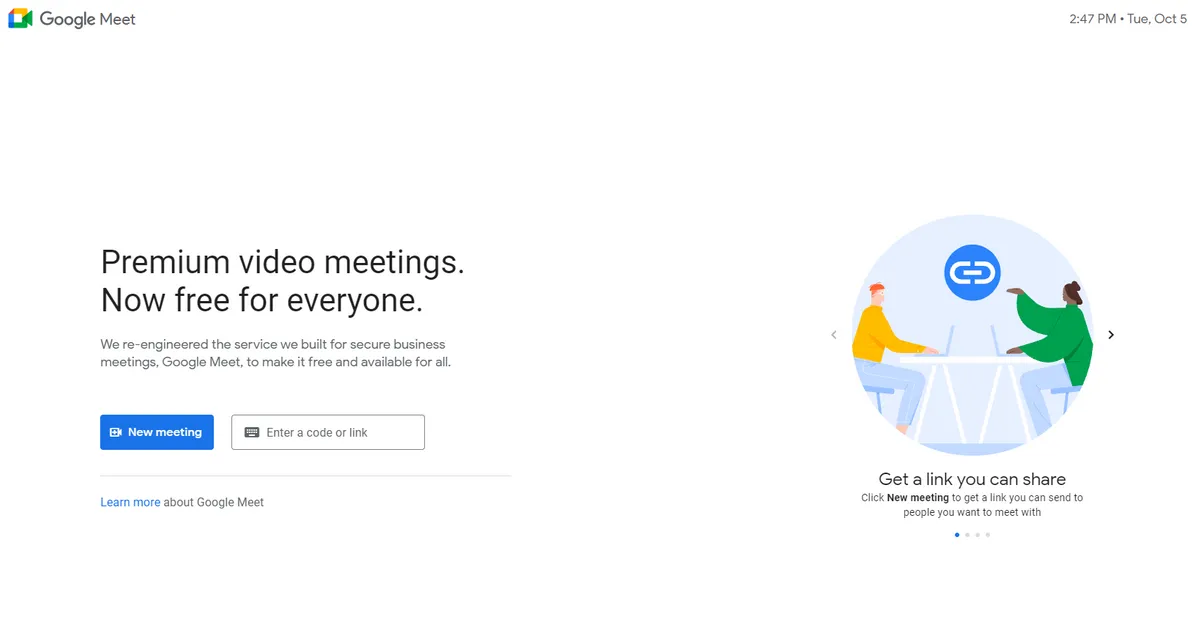 Screenshot: Google
Screenshot: GoogleWhat Features Does Google Meet Have?
Google Meet has some very handy features that come with their software, many of which are available with the basic, free plan. Let’s take a look at some of the additional elements of Google Meet.
Closed Captions
Google Meet gives you the option to turn on/off the closed captions that type your speech and interpret others’ in real time. This feature is very useful if you forgot your headphones in a noisy environment or are in a quiet environment where it’d be frowned upon to take a call. Just turn on the closed captions and Google will show you what’s being said.
This feature adds accessibility for hard of hearing and deaf community members as well. Recognizing that accessibility isn’t a premium feature and should be available to everyone, Google has made closed captioning available in all plans, including the free option.
 Shutterstock
ShutterstockJamboard Sessions
One of the great things about using a Google product is its integration with other Google software. From your video call, you can start a “Whiteboard” from the “More Options” menu. This will open a Google Jamboard Session, which allows all call participants to collaborate on a digital whiteboard where they can draw, type, add pictures, and more.
You can start a new Jamboard or import a previous one into the current call – a great option if you were working on one previously and want to incorporate it into your current call or share it with all attendees.
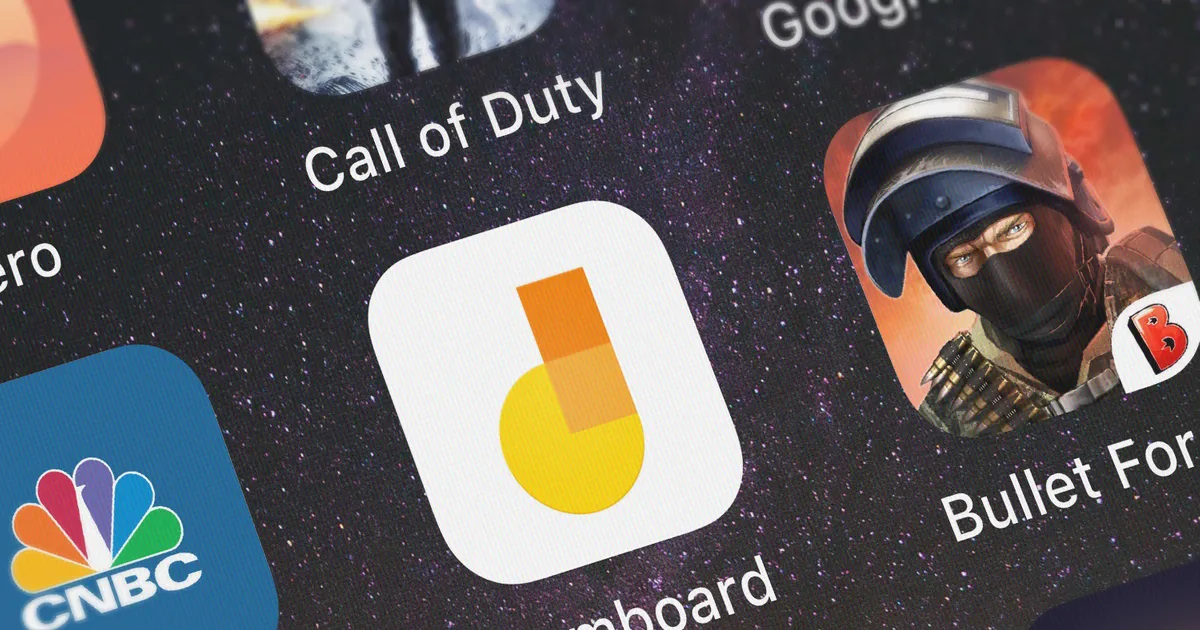 Shutterstock
ShutterstockBreakout Rooms
Google Meet gives you the availability to separate your video call participants into smaller groups either of your own choosing or randomly. You can organize breakout rooms in advance by editing the meeting in your calendar or you can create the breakout rooms during the call by using the “Activities” button. You can create up to 100 rooms.
Breakout rooms are a great way to encourage attendee participation and engagement. It can be difficult to keep everyone involved in a large group. With breakout rooms you can organize students into separate rooms for group work or employees into small groups for designated tasks.
Breakout rooms are only available with Premium Meet.
 Shutterstock
ShutterstockPolls
A great feature of Google Meet is the ability to create polls in your meeting to survey participants’ responses on a given topic. You can create polls within the meeting and only the poll moderator will be able to see how each participant responded. They’re a great way to gather feedback from employees or test students’ knowledge.
Polls are only available with Premium Meet.
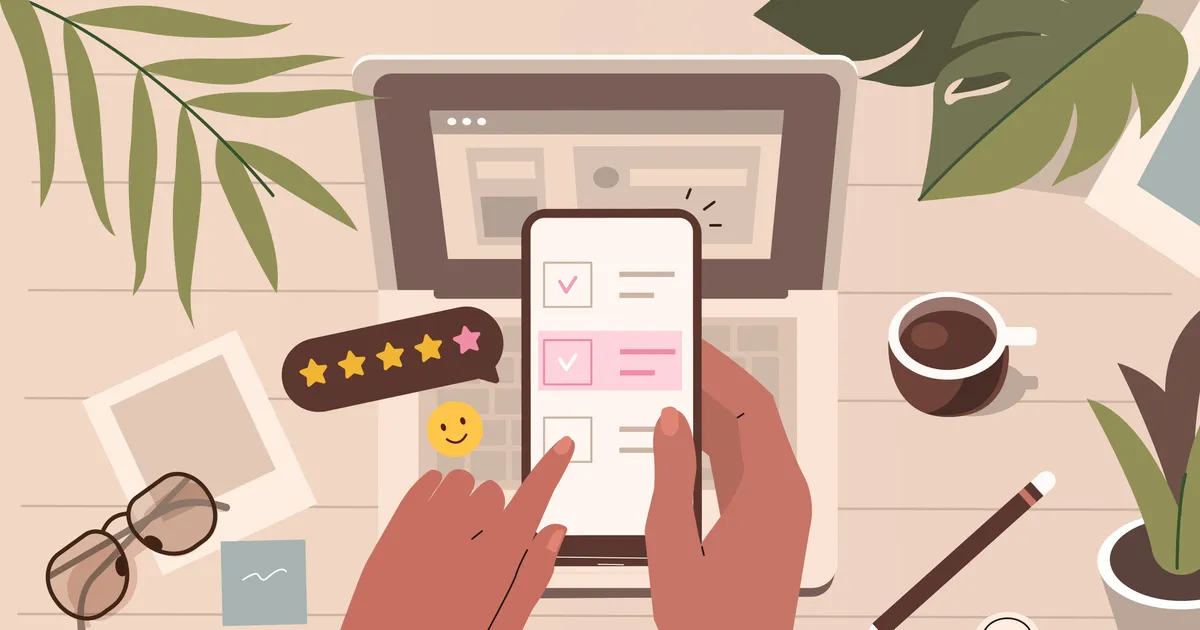 Shutterstock
ShutterstockPlans and Pricing
Google Meet is offered as part of a package with Google Workspace that comes with the corresponding paid versions of all the Google apps like Drive, Calendar, Gmail, Currents, Docs, and more.
The free option of Meet includes the ability to host meetings with up to 100 participants for as long as 60 minutes, and one-on-one meetings for as long as 24 hours. It also comes with the closed captioning feature and Jamboard integration.
The Premium versions of Google Meet are as follows (all prices in USD, per user):
Google Workplace Business Starter: The starter plan is priced at $6/month. With this plan you’re able to host meetings for up to 100 participants and as long as 24 hours. In the free version, meetings of 3+ people are capped at one hour.
Google Workplace Business Standard: This package is available for $12/month. The standard plan will allow for up to 150 participants in your meetings. This plan also comes with many of the added features such as noise cancellation, recordings saved to Google Drive, polls, and breakout rooms.
Google Workspace Business Plus: The plus package charges $18/month. This package can host 250 participants per meeting and also enables the attendance tracking feature.
Google Workspace Enterprise: The enterprise plan is for large businesses that want a customizable plan to fit their needs. This plan will also include the option to host live streaming events from your own domain name. To inquire about pricing and options of this plan, contact Google.
 Shutterstock
ShutterstockPros and Cons
Google Meet is an accessible and easy-to-use platform to host your video conferences, but there are a handful of drawbacks as well.
- Integration with other Google apps
- Launches directly from web browser on desktop
- User interface is very easy to operate
- Closed captioning available at all price points
- Great adaptability for mobile devices
- No ability to annotate shared screens
- Privacy concerns over personal data
- No waiting room to enter meeting
- Video quality is not very high
- Lacks some features in paid version compared to other programs
 Shutterstock
ShutterstockFrequently Asked Questions
Q: I use Gmail, but I can’t find Meet. Where is it?
A: If you don’t see Meet in the Gmail sidebar, make sure it is enabled in your Gmail settings. If you use Gmail for work or school, your admin also needs to enable Meet.
Q: Can external participants join a call?
A: Absolutely. In fact, you can share the same link with all meeting participants, making it easier to get everyone you need on the call.
Q: Do I need to install anything?
A: Meet works entirely in the browser. This limits the attack surface for Meet and the need to push out frequent security patches on end-user machines. On mobile, we recommend that you install the Meet or Gmail app from Apple App Store or the Google Play Store and frequently check for updates.
Q: Is a third-party service required for dial-in access?
A: No. With Google Workspace, you have the ability to include a phone number and PIN on each of your meetings with no other configuration required.
 Shutterstock
ShutterstockConclusion
Google Meet is a fantastic video conferencing platform that is especially kind to first-time users. Its ease of function is great if you are hosting meetings with people who aren’t regular users of video conferencing apps.
If you are scheduling regular meetings with the same group of people, you may find that Google Meet is missing some of the depth and features that other specialized video conferencing software possesses. However, it’s a great option, especially if you’re able to get by with the free plan.



