With the announcement of a new version of the Apple Watch, the California-based tech giant also released a shiny new version of the operating system that runs on their premiere wearable. Much like their iOS updates for iPhone and iPad, Apple also gives WatchOS a major update every fall. The newest WatchOS 8 brings a ton of cool new features. Best of all, you don’t need a brand new Apple Watch to use it. WatchOS 8 is compatible with any Series 3 (or later) device. Here are the highlights of the new operating system.
11. Be Mindful
Old versions of WatchOS had a dedicated app for guided relaxation breathing techniques. That app is now gone, replaced (or rebranded) with the Mindfulness app. It’s more than just breathing now, so it makes sense. This new addition to WatchOS adds more breathing exercises, a reflection feature, and more.
If you subscribe to Apple’s Fitness+ plan, you also get guided meditation. You may think that this kind of app is nothing more than a gimmick. However, taking a moment out of every day to focus, de-stress, and think more deliberately has been shown to have a positive effect on your health. Give it a try!
 Shutterstock
Shutterstock
10. Texting is Easier
Sending long texts was always going to be a bit cumbersome on your watch. Unless, of course, you felt comfortable dictating them to Siri. It’s still not as easy as using your iPhone, but WatchOS 8 definitely adds some improvements.
For starters, the whole texting interface received a much-needed refresh. The watch’s digital crown now acts as a way to shift the cursor, which makes editing much easier. With a little practice, you should be able to learn how to text on your watch with relative ease and speed. If you’re sending a short novel, though, maybe wait until you can pick up your phone again.
 Shutterstock
Shutterstock
9. Find Other Devices
Apple gave us some great updates for their Find My device tracking app, across the board. The service is much improved in iOS 15 and WatchOS gets a boost too. There’s actually two new watch apps: Find Items and Find Devices. You can use one or the other (or both), depending on your needs.
The Find Items app is used for tracking AirTags or other similar tracking products. The Find Devices app, as you can probably guess, is for online Apple devices like iPhones, iPads, and MacBooks. You can also enable separation alerts for other devices, which will send a notification to your watch if it gets too far away from your iPhone, laptop, or AirPods.
 Screenshot: Apple
Screenshot: Apple
8. Use a Portrait Watch Face
You can now use a portrait photo as the main face of your Apple Watch. Whether you constantly want to see the face of your smiling child or are vain enough to slap your own photo in there, it’s still a neat upgrade. Just navigate over to the Face Gallery in the Apple Watch app on your iPhone to pick the portrait photo you want to display.
Your Apple Watch can also be customized with hundreds of different displays and layouts, including custom image backgrounds. We recommend switching it up anytime the novelty of your watch is starting to wear off.
 Shutterstock
Shutterstock
7. Stay Focused
The iPhone’s ‘Do Not Disturb’ function received a major update in iOS 15. It’s been rebranded as ‘Focus’, and now comes over to the Apple Watch too.
Instead of a general DND mode, you can now set up different rules for different scenarios where you need to Focus. For example, one Focus mode for driving, one for the gym, and another for when you’re concentrating on work. It takes a bit of time to customize your Focus scenarios, but it’s well worth the effort.
 Shutterstock
Shutterstock
6. Set More Timers
For whatever reason, previous versions of WatchOS only allowed you to set a single timer. How often do you need more than one timer? Well, that’s frankly your own business and not for us to judge.
Thankfully, WatchOS 8 now supports using multiple timers at the same time. You can set them up manually, or simply ask Siri to start them verbally. You can also give them individual labels, so that you know which timer is associated with whatever it is you’re timing.
 Shutterstock
Shutterstock
5. Unlock (More) Doors
Apple Watch already had a wrist-sized version of the Apple Wallet. That meant you could make tap payments or throw your public transit card on your watch, for easy access. Those features received a major upgrade with WatchOS 8.
There is now support for your Apple Wallet to hold digital keys, including car keys (plus remote lock/unlock and remote start features), hotel keys, and even smart home keys for your own house. Some states allow you to put your driver’s license in your Apple Wallet too.
 Shutterstock
Shutterstock
4. Better Weather
Once again, a major iOS 15 update also creeps into the WatchOS. The iPhone’s stock Weather app received a much-needed overhaul this year, and the Apple Watch version is now also the benefit of improvements.
There’s now support for severe weather notifications, hourly precipitation, more detailed forecasts, and the ability to display weather directly on your watch face.
 Shutterstock
Shutterstock
3. Better Sleep Data
One of the defining features of smartwatches and fitness trackers is sleep tracking. These devices track your nighttime movement and heart rate data to give you an estimate of how soundly you’re sleeping. Now, the Apple Watch is adding a new variable.
In WatchOS 8, your device now tracks respiratory rate. That is, the number of breaths per minute while you sleep. If you love to dig into your own data, check out the Health app on your iPhone to see how you’ve been sleeping (among other things).
 Shutterstock
Shutterstock
2. Smart Home Functionality
As more and more devices come connected to the internet, there’s a need to remotely control them. We’re talking smart speakers, smart lights, smart TVs, and even appliances like your fridge, stove, and furnace. These smart home upgrades are awesome (and can save you money).
Apple has redesigned and improved the Home app for Apple Watch. You now have much more control over things that work with their HomeKit platform of smart home devices. The coolest new feature? The ability to look at live feeds from your connected security cameras, directly on your watch.
 Shutterstock
Shutterstock
1. Track Even More Workouts
For many people, the Apple Watch is the ultimate fitness accessory. It tracks your movements, heart rate, calories burnt, and distance travelled while walking, running, biking, swimming, and dozens of other popular workout routines.
The newest version of WatchOS just added the ability to more accurately track exercises like Tai Chi and Pilates. While the Apple Watch might not be a perfect dedicated fitness tracker (check out these other options), it’s still an excellent device for keeping track of your exercise.
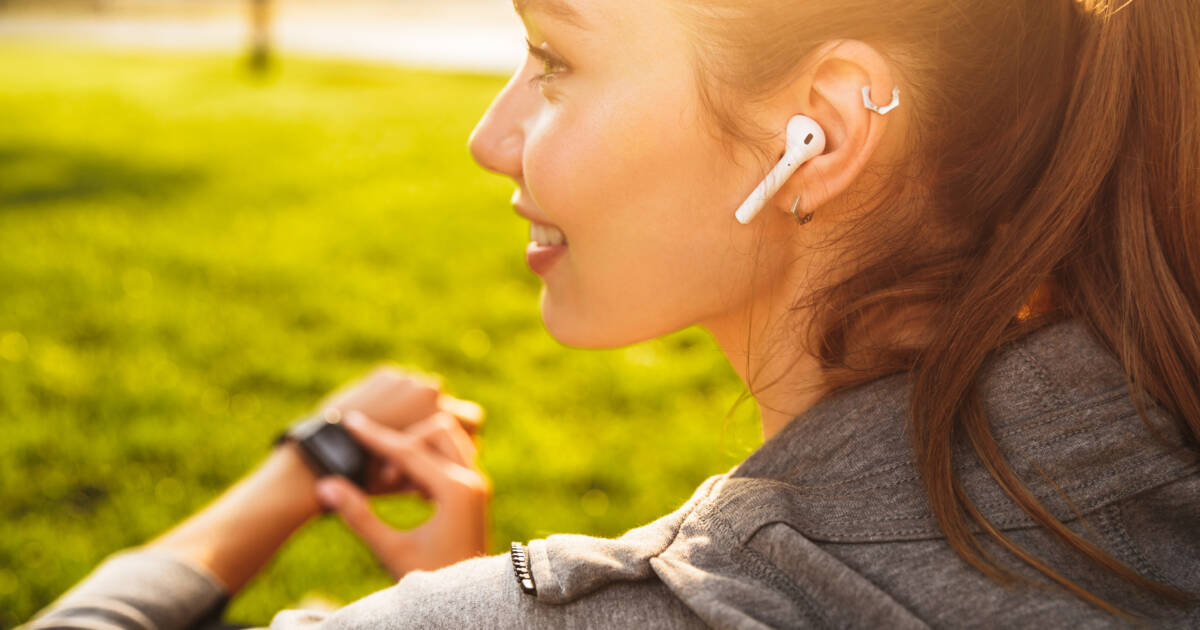 Shutterstock
Shutterstock


