- Your data isn’t something most people think about until it’s gone or has been compromised.
- Both individuals and businesses have a duty to keep their data secure. Anti-malware software is the first line of defence.
- There are many software options available, so take the time to identify what you or you business actually needs and trial the software before committing to a contract or longer-term subscription.
Anti-malware software and the concept of ‘virus scanning’ – a dedicated function of antivirus software that proactively scans a computer system for infections and removes any malicious software it encounters – can trace its roots back to the late 1980s.
Modern day antivirus software fulfils a variety of different functions across several platforms, including desktops and laptops, smartphones, tablets and any other Internet-connected devices.
Robust, well-managed anti-malware software represents the first line of defence in the global fight against cybercrime and the proliferation of malicious software designed to extract money and sensitive data from unsuspecting users.
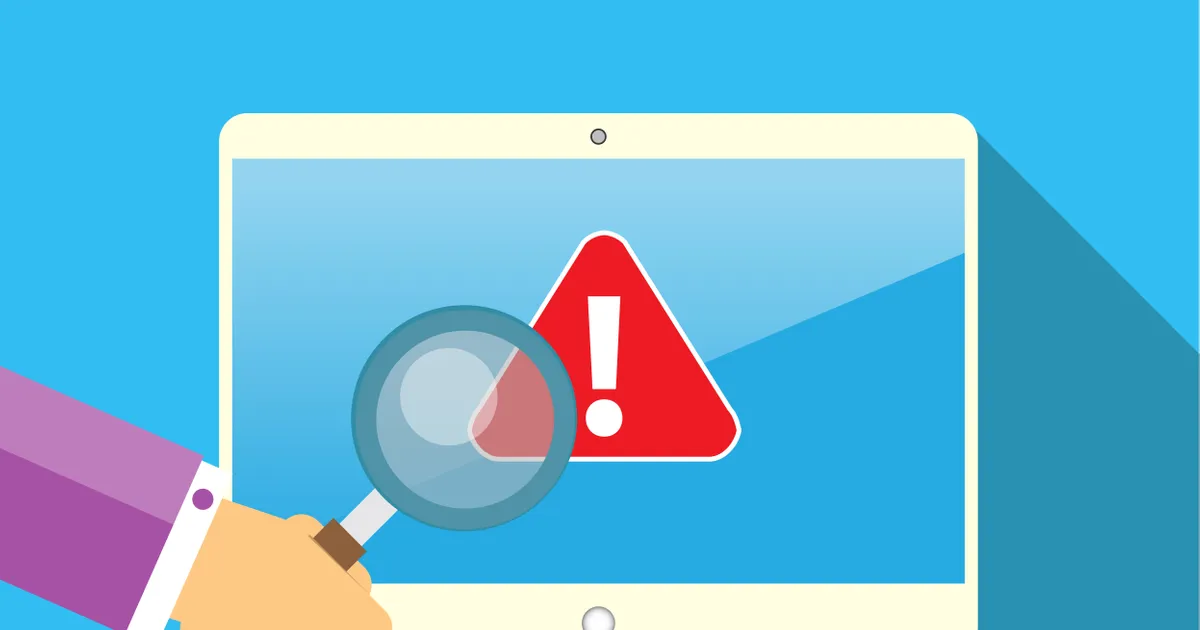 Shutterstock
ShutterstockHow Anti-Malware Software Works
Anti-malware software engages with multiple techniques to differentiate malicious files from legitimate data within a computer system.
Signature detection
Signature detection is the primary method cybersecurity companies use to identify malicious code. Once discovered and analyzed, a virus’s ‘signature’ (unique code relating specifically to that virus) is added to a huge database of similar viruses. Signature databases are updated daily, as and when new viruses appear all over the world.
Rootkit detection
A ‘rootkit’ is the method used by a virus to control the underlying operating system of the computer that it has infected. Anti-malware platforms contain rootkit detectors to eliminated the problem at its source and prevent a virus from gaining administrative control over the host device.
 Shutterstock
ShutterstockConsequences of Not Using Anti-Malware Software
For businesses and individuals alike, the consequences of failing to operate with a modern, feature-rich anti-malware platform are a loss of business continuity, theft of personal information and in extreme cases, monetary loss.
You may think that it will never happen to you, but history has shown us that virus attacks pay no heed to organizational size, revenue, employee number or geographical location. Ultimately, business-disrupting attacks are on the rise.
Insurance companies often require a comprehensive analysis of cybersecurity measures before paying out on business interruption plans. If your organization is found to be lacking in this regard, you could face a cancellation of your policy and significant financial damage in the event of an attack.
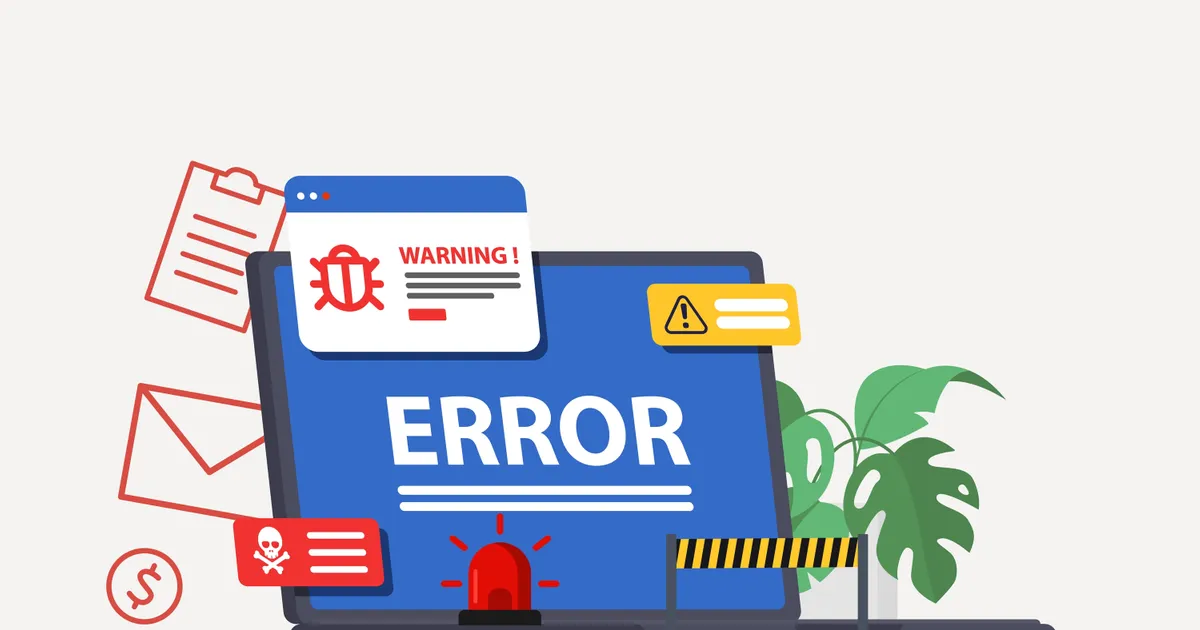 Shutterstock
ShutterstockKey Features
Real-time protection
Most modern antivirus platforms feature real-time protection tools that scan incoming file attachments, opened files and executable programs for instances of malicious code. They alert the user accordingly.
Scheduled scanning
Antivirus scans can be scheduled at daily, weekly or monthly intervals to cater to the unique requirements of each organization and user type.
Automatic updates
Virus definitions are downloaded from a global definitions database as and when they are released, populated by the collective research of prominent cybersecurity professionals all over the world.
‘Sandboxing’
Sandboxing involves an anti-malware platform running a virtualized instance of an operating system (e.g. Windows) to ascertain the threat level of a suspicious object or program. The virtual environment is separate from the host OS and totally isolated from a company’s business network.
 Shutterstock
ShutterstockManaged vs. Unmanaged Anti-Malware Platforms
Antivirus software can broadly be classified into two main formats – managed and unmanaged.
Managed antivirus platforms
Managed antivirus platforms are integral to any PCI or HIPAA compliance strategies. Managed anti-malware solutions offer a centralized hub for administrative staff to perform automatic updates, install and uninstall virus software, produce reports on a per-user basis and populate a visual dashboard of anti-malware adherence across multiple sites and platforms. These days, it’s pretty much inexcusable for organizations to operate with anything other than a managed anti-malware platform, even for small organizations of 5-10 users.
Managed anti-malware platforms are usually delivered via cloud-based administrative portals or dedicated onsite servers. These detect instances of their software on a given network and provide information based on the current user, OS type, software version and active alerts.
Unmanaged antivirus platforms
Unmanaged platforms eschew the need for centralized management and incorporate individual installs of software that require standalone updates and user management. Unmanaged antivirus solutions are ideal for single users, easier to install and don’t require the same ongoing levels of expertise to manage them on a day to day basis. However, they are inherently less secure than their managed counterparts and are usually the choice for companies who are looking to cut corners, rather than to pay adequate attention to their cybersecurity obligations.
 Shutterstock
ShutterstockThe Top 5 Anti-Malware Platforms
Sophos
Best for: SMEs
Sophos are a prominent cybersecurity solutions provider who offer an extensive range of anti-malware and virus detection tools across an exclusively cloud-based and cloud-managed platform. Their ‘Intercept X’ anti-malware tool is specifically tailored to meet the antivirus requirements of US and European SMEs. Intercept X integrates with many of Sophos’ other endpoint security products and email management tools, offering a powerful one stop shop for all your cybersecurity needs.
Pricing:
- Basic: $28 per user, per year
- Advanced: $44 per user, per year
- Managed Threat Response: $75 per user, per year
Pros:
- Thorough knowledge base
- User-friendly interface
- Simple set-up
Cons:
- The variety of features can make it hard to locate basic information
 Shutterstock
ShutterstockBitdefender Plus
Best for: Home users
Bitdefender offers a broad range of anti-malware tools for a wide range of uses, from single users all the way up to enterprise-level organizations. Their ‘Bitdefender Plus’ platform is a relatively cheap option for home users who require a single, unmanaged instance of efficient and robust anti-malware software.
Pricing:
- Free option available
- $39.99 for one device, for one year
- Other pricing options available for 3, 5 and 10 devices across 1, 2 and 3-year subscription plans
Pros:
- Built-in password manager
- Ransomware detection
- Easy-to-use, intuitive interface
Cons:
- Secure VPN an additional cost to the basic subscription package
 Shutterstock
ShutterstockMalwarebytes
Best for: Free option
Malwarebytes grew from humble beginnings in a computer repair shop in Chicago to become the go-to anti-malware option for hundreds of thousands of users worldwide. The platform is renowned for its feature-rich free option that provides personal users with most (but not all) of the functionality they need in a modern antivirus platform, at zero cost. The software also contains Adwcleaner – a browser based anti-malware tool that prevents programs from amending your default search engine or adding unwanted toolbars and menu items. Oh, and that’s free too!
Pricing:
- Personal:
- Free option available
- Paid plans start at $3.50 per device, per year
- Business:
- Licenses start at $50 per device, per year
Pros:
- Extensive range of features in the free plan
- Resource efficient
- Reasonable subscription costs
Cons:
- Lack of a comprehensive reporting feature
 Shutterstock
ShutterstockWebroot SecureAnywhere
Best for: Blocking malicious programs
Webroot consistently scores top of the tree on malware blocking tests and system resource usage. Webroot’s SecureAnywhere uses sandbox-based technology to virtualize the operating system and open a suspicious file within a bubble environment, mitigating the real-time risk of executing malicious code.
Pricing:
- SecureAnywhere: $40 per device, per year (one device)
- SecureAnywhere Plus: $70 per year (three devices)
- SecureAnywhere Complete: $90 per year + 25GB storage (five devices)
Pros:
- Fast, efficient scanning
- Always scores high on malware blocking tests
- First-class phishing protection
Cons:
- Tablet and smartphone protection is an added cost
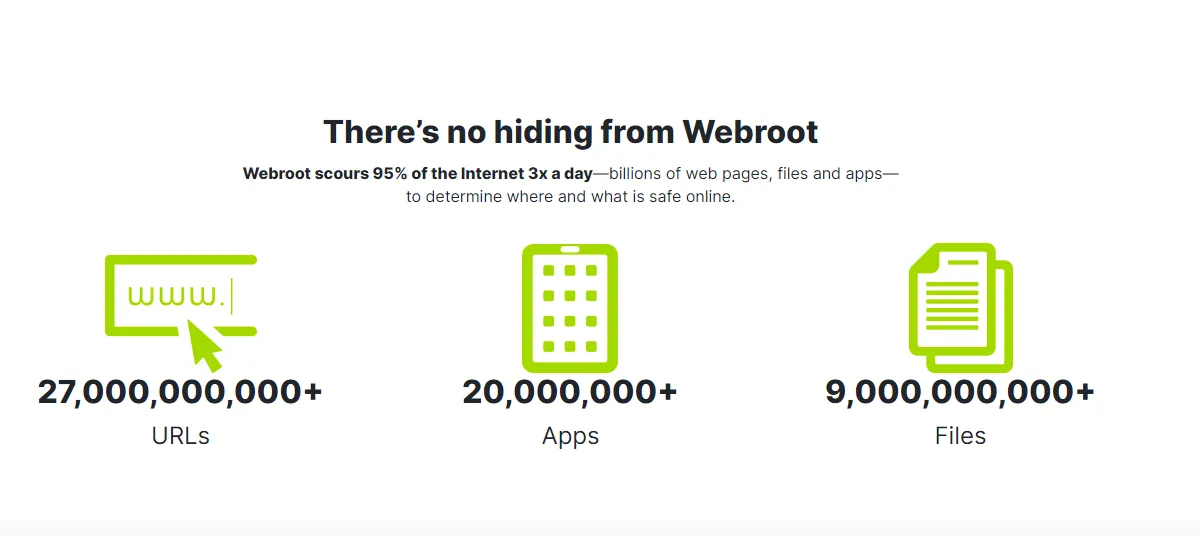 Screenshot: WebRoot
Screenshot: WebRootNorton Antivirus
Best for: Features
Norton Antivirus is highly popular anti-malware platform distributed by the cybersecurity multinational NortonLifeLock (formerly the Symantec Corporation). Norton AV has a reputation for its enormous array of features, industry-leading technical support, fast and efficient real-time protection techniques and cross-compatibility with other cybersecurity platforms.
Pricing:
- Antivirus Plus: $59.099 per year
- Deluxe: $104.99 per year
- Premium 1: $124.99 per year
- Premium 2: $149.99 per year
Pros:
- A huge array of integrated features
- Extensive parent control functionality
- Dark web monitoring and credit control tools
Cons:
- Expensive compared to other platforms
- Lack of a multi-license option
 Shutterstock
ShutterstockHow to Choose the Right Platform
Anti-malware services have become a catch-all term for any antivirus program that seeks to identify and eliminate malicious software at source, but in reality, the main distinction to be made is between a business-oriented, commercial platform, and an unmanaged instance of domestic antivirus software.
Quite frankly, when it comes to standalone antivirus software, most people make their decision on front-end functionality, ease of use and pricing. It’s not advisable to jump straight into a license purchase without the option of a free trial so take a few applications for a test run and see what works for you.
Business anti-malware platforms are a different ballgame altogether. Above are some of the main players in the global antivirus market, but there are many more to choose from. When it comes to anti-malware, try not to be driven purely by price, but by functionality. Take some time to document the individual requirements of your organization – everything from basic virus scans to email security and resource requirements – and go to market for a centralized, managed solution that isn’t overkill, but also won’t have you falling short on fulfilling your security obligations to your staff, customers and other stakeholders.
Like most other things in life, you’ll only truly miss your data when it’s gone. Take the time to protect it.



