- Microsoft developed Teams in 2017 to compete with software giants like Zoom and Slack.
- It offers many features that increase online collaborations within teams such as public and private chat, fire sharing, and video and audio-online meetings.
- While there is a free version, medium and large organizations are likely to need a paid plan, which range in price from $5 to $20 USD per user, per month.
As organizations adapt to remote work, there is an increasing demand for fully functional software that helps colleagues communicate and collaborate without the need for physical meet-ups. The pandemic accelerated the demand for video conferencing software, as many organizations shifted to work from home or hybrid schedules, with some employees working remotely and others working on-premises.
While there are a lot of software to choose from, one platform stands out: Microsoft Teams. Microsoft Teams provides users access to a large pool of apps and tools in one window to ensure ease of collaboration and communication. Users can create content, share files, call, message, and join an online meeting with colleagues.
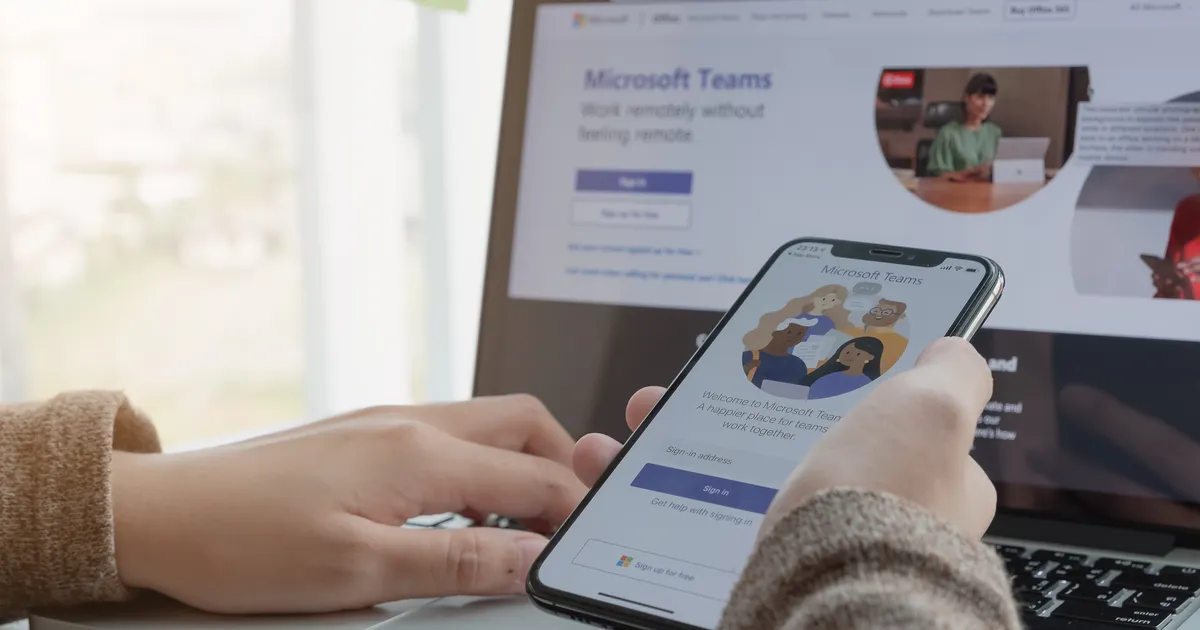 Shutterstock
ShutterstockWhat is Microsoft Teams?
Microsoft Teams is a chat-based collaboration software that was launched in 2016 as part of the Office 365 Suite. Since its launch, Microsoft has continually updated the app to add new collaborations tools for a modern workplace. The app was introduced to compete with other existing remote collaboration tools such as Slack and Zoom.
Users can set up multiple chat rooms within the app. When you create a new team and add colleagues, the new team members are added to a general channel. You can then create multiple small groups to function as different group chats. The chats are threaded to make them easy to follow and trace. If you need real-time face-to-face conversations, you can open voice or video chats within the app with a single click.
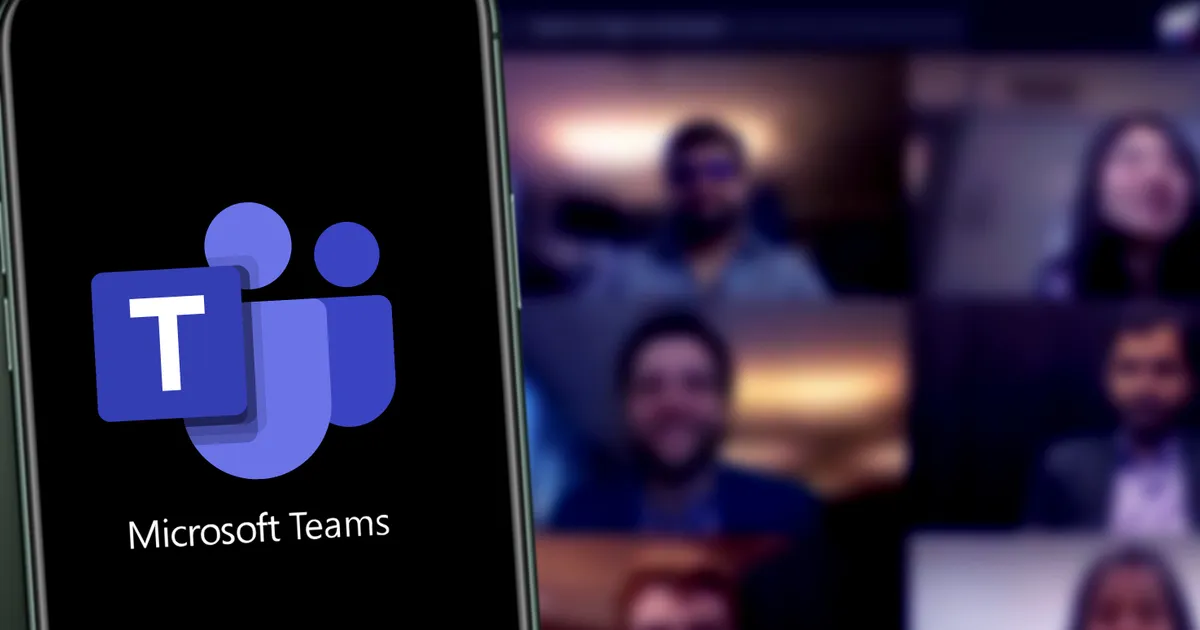 Shutterstock
ShutterstockKey Features of Microsoft Teams
Microsoft Team has a host of features that help colleagues communicate and collaborate effectively. Key features include:
Channels
Each team can create subsections that are known as channels. These channels act as conversation boards, and can be used to organize communications such as monthly reports, meetings, or co-work on files. A channel can either be public – open to everyone, or private – where conversations are focused on specific topics for a subset of the team. The channel owner must approve new team members who want to join a channel.
Chat
As a chat-based platform, Teams allows individual and group chats with threaded and persistent conversations. Users can also scale the chat to a video call or voice call within the same window. It also includes modern chat features such as emoji and GIF sharing.
 Shutterstock
ShutterstockMeetings
Organizations can conduct virtual meetings and online training using the video conferencing function in Teams. An organization can broadcast the meeting to a maximum of 10,000 people at the same time. Meeting participants can access key online meeting features such as note-taking, file uploading, scheduling option, virtual backgrounds, and transcription.
Audio conferencing
A unique feature in Microsoft Teams is the audio conferencing feature. You can participate in a virtual meeting via phone; you just need to dial a number to join the meeting.
Calling
You can access cloud-based telephony to make, receive and transfer calls on the Teams App. This option allows users to make voice calls within the app.
 Shutterstock
ShutterstockFile sharing
Teams allow members to share, edit, and store files within the app. Several colleagues can edit one document in real-time with Teams. The library folder has security options that allow users to customize the document permissions to protect sensitive files.
Screen sharing
Microsoft teams members can share desktop screens and files in real-time with other users. You can access this function during video meetings or audio conferencing.
Guest function
Teams’ users can invite guests outside the organization to participate in online meetings, voice calls, and messaging. This feature allows business-to-business collaboration, allowing external collaboration in shared workplaces.
 Microsoft Teams
Microsoft TeamsMicrosoft Teams Integration
When using Microsoft Teams, you can access other Microsoft 365 and Office 365 suite apps within the app. Teams integrates Excel, Word, OneNote, and PowerPoint, and users can create, edit and share documents within the channel. In addition to the integrated Microsoft programs, users can access third-party apps like Asana, Polly, CalendarHero, and ZenDesk in the channels.
Teams integrates with Microsoft Power Apps, which allows any user to create custom apps. This platform allows users to create role-based apps, as well as develop out-of-the-box solutions. App developers can create apps quickly without the need to write code using ready-to-use templates.
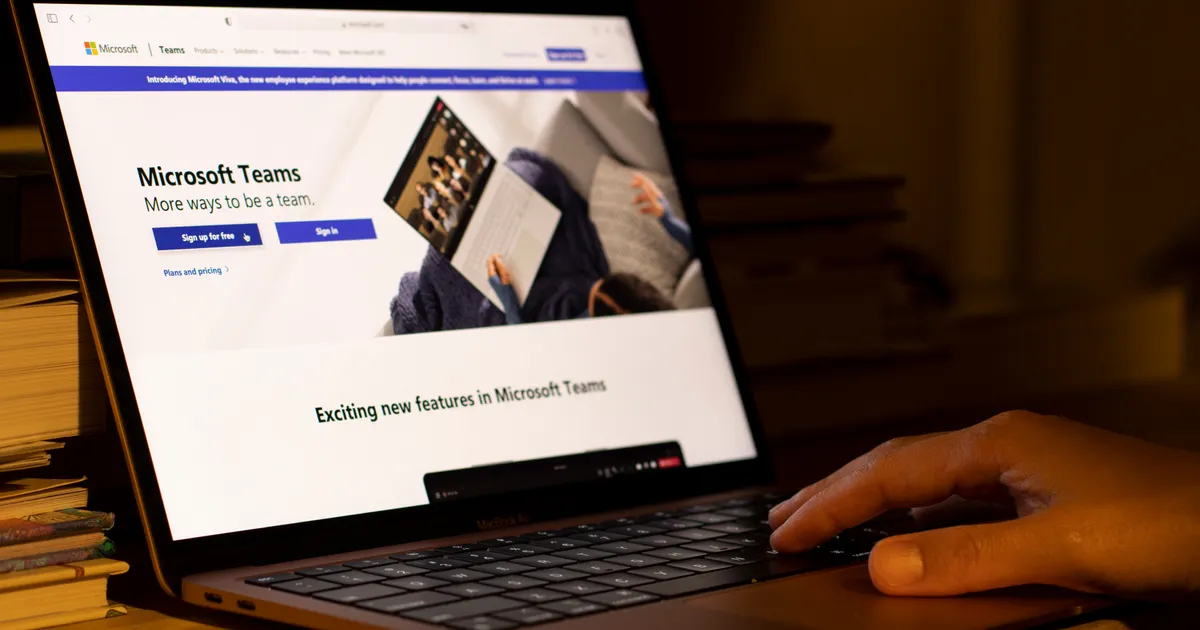 Shutterstock
ShutterstockMicrosoft Teams Pricing
Microsoft Teams is available for free as a standalone program. The free version is functional, but has limited features and integrations. It has a limit of 100 participants for online meetings.
If you are looking to gain access to the premium Microsoft Teams version, subscribe to one of these Microsoft business plans:
Microsoft 365 Business Basic
Microsoft 365 Business Standard
Office 365 E3 Plan
 Screenshot: Microsoft.com
Screenshot: Microsoft.comIs Microsoft Teams Secure?
Microsoft Teams employs a variety of security features to meet compliance requirements with regulatory standards. Some of these features include:
- Advanced threat protection (ATP): ATP is available in Teams. It helps users determine if the content in the app is malicious and automatically blocks it if it is.
- Safe life: This feature is scheduled for rollout in 2021, and protects businesses from clicking malicious links in the Office apps.
- Safe attachments: This feature enhances Team’s security by detecting malicious attachments in the app. Security administrators create rules to prevent malicious attachments from being acted upon or forwarded to other users.
- Security score: This feature is contained in the Microsoft 365 security center and measures an organization’s security stance. An organization can monitor and implement security recommendations to protect itself from threats.
 Screenshot: Microsoft.com
Screenshot: Microsoft.comHow Do I Get Microsoft Teams?
If your organization uses Microsoft 365, Microsoft Teams is enabled by default for all employees, available in 93 different languages. An organization must sign up for one of Microsoft 365 plans to get access to Microsoft Teams. Users can also access the free version directly from the Microsoft website.
- Integrates multiple tools into one window
- Free access for Microsoft 365 users
- Supports a digital workplace.
- Instant messaging
- Supports audio conferencing
- Allows file sharing
- Limited number of channels (200 public channels
- 30 private per person)
- No unified chat
- Low call quality
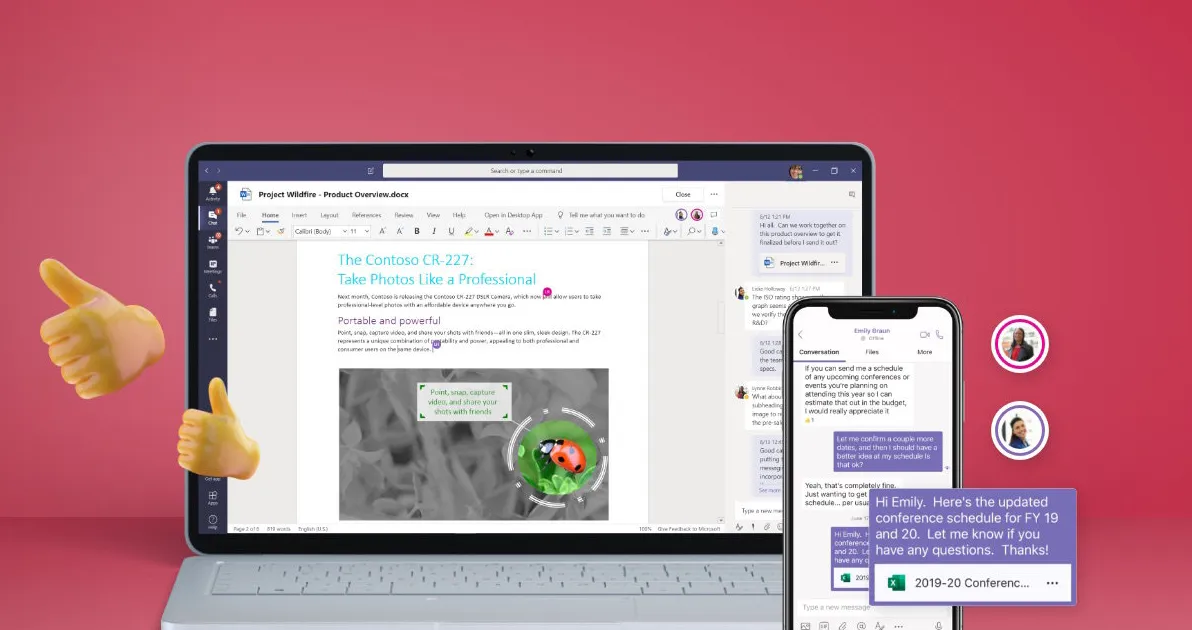 Screenshot: Microsoft.com
Screenshot: Microsoft.comFAQs about Microsoft Teams
Q: Which office plans include Microsoft Teams?
A: You can get Microsoft Teams as part of Microsoft 365 Business Basic, Microsoft 365 Business Standard, or Office 365 E3.
Q: Is Microsoft Teams free?
A: Yes, there is a free version of Microsoft Teams that allows users to access the basic features such as unlimited chat, guest access, limited cloud storage, and up to 100 participants for online meetings.
Q: Are Team Channels and Private Chats different?
A: Team channels are boards where every member of the team can have open conversions with other team members while private chats are only available to a small number of people who are part of the chat.
Q: Can I add people outside the organization to Microsoft Teams?
A: Yes, you can add and manage guests on Microsoft Teams. The guests get full access to team conversations, meetings, and any files uploaded to the team chats.



